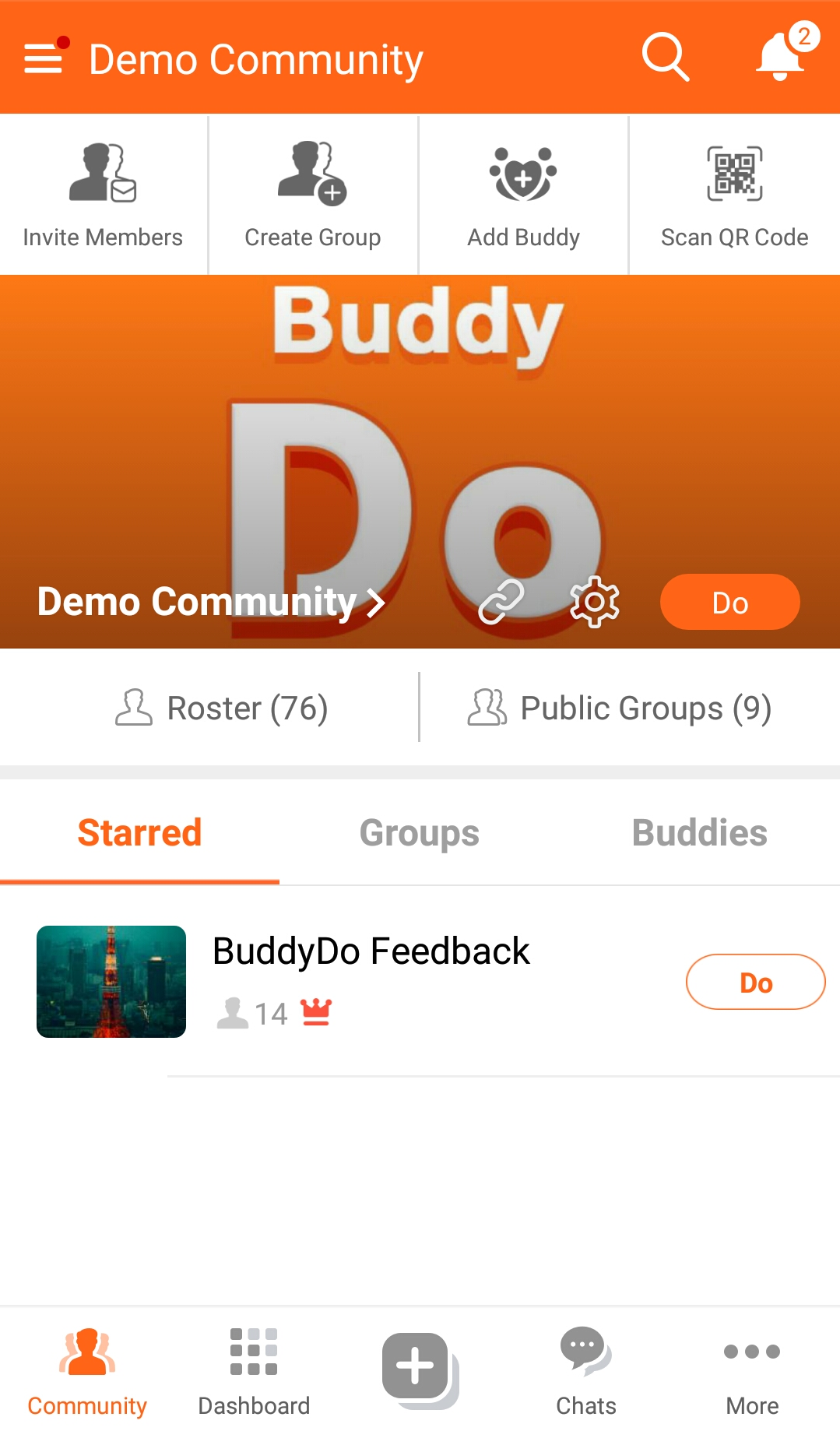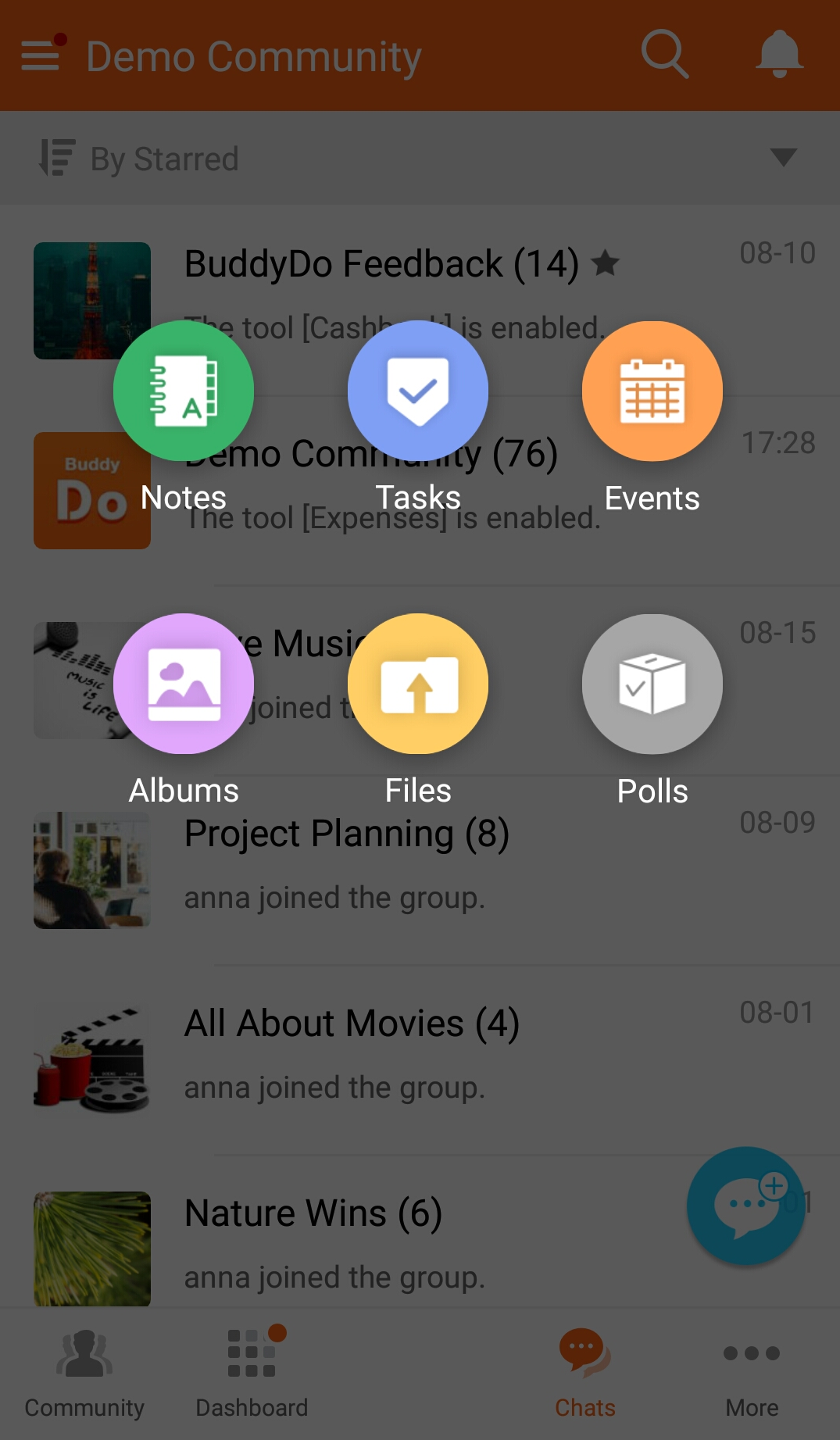Download or upgrade to BuddyDo 2.8 today!
New features and tools available!
BuddyDo 2.8 is available for download and upgrade now! The new version includes new user-interface design and new tools to strengthen collaboration.
1. New tool: Organization
BuddyDo introduces a brand new tool, Organization. This new tool is similar to a HR tool but simpler. You can construct your community’s structure using this tool. This allows members to know what teams the community consists of and who are in which team. You can have a parent team with child team such as Fundraising Committee, Events Committee, Donation Management and Project Planning.
2. New tool: Approvals
BuddyDo introduces another brand new tool, Approvals. This new tool can be immediately activated from your community tool box. The tool contains a general form in which members can fill in the information, attach images or files and apply anything that requires others’ approvals. This can be used for new project proposals that require other teams for review. It also includes a function in which you can submit the form to a specific member for approval. This is useful for cross-team projects.
Note: Remember to add members to the designated approver list in Organization tool first.
3. Notifications separated into categories
We separated the notifications into three tabs: All, Mention and Attention.
All: All the notifications including who liked your note, who commented on your task, who assigned you a task, who mentioned you and who applied a form waiting for your approval.
Mention: Who mentioned you whether in a note, remark and comment.
Attention: Who assigned a task to you or invited you to attend an event and who applied an expense or form for approval.
4. Events now have calendar view
All events now have calendar view in addition to the list view.
5. Forward messages from and to chatrooms
In addition to turning a chat message into a note or task, you can now forward the message to another chatroom. Right click on the message, click Forward, choose where you want to forward to and done.
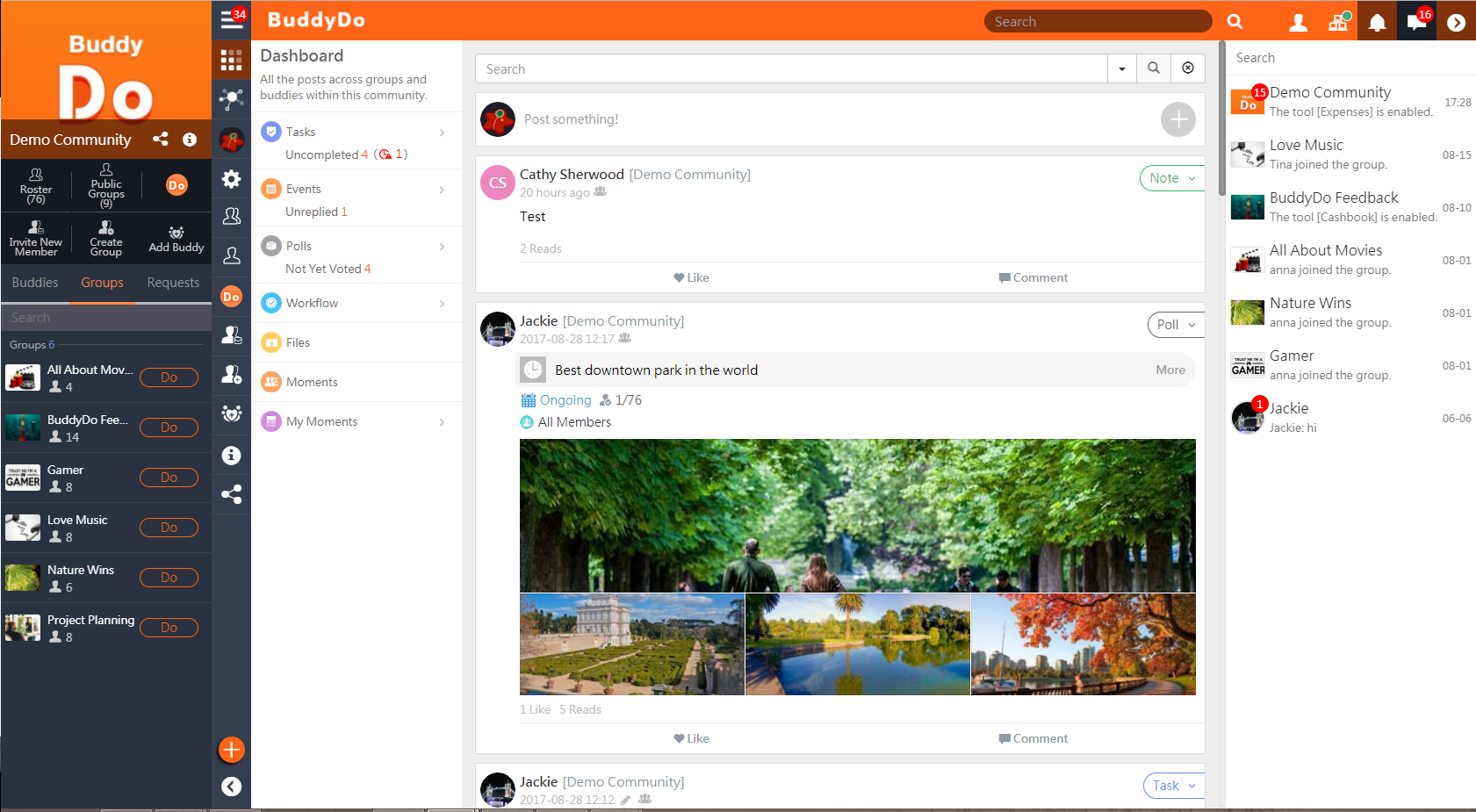
▲ Web-interface also has new design, check it out!
Click here to download or upgrade
Google Play (Android): BuddyDo 2.8.13 and above
App Store (iOS): BuddyDo 2.8.16 and above