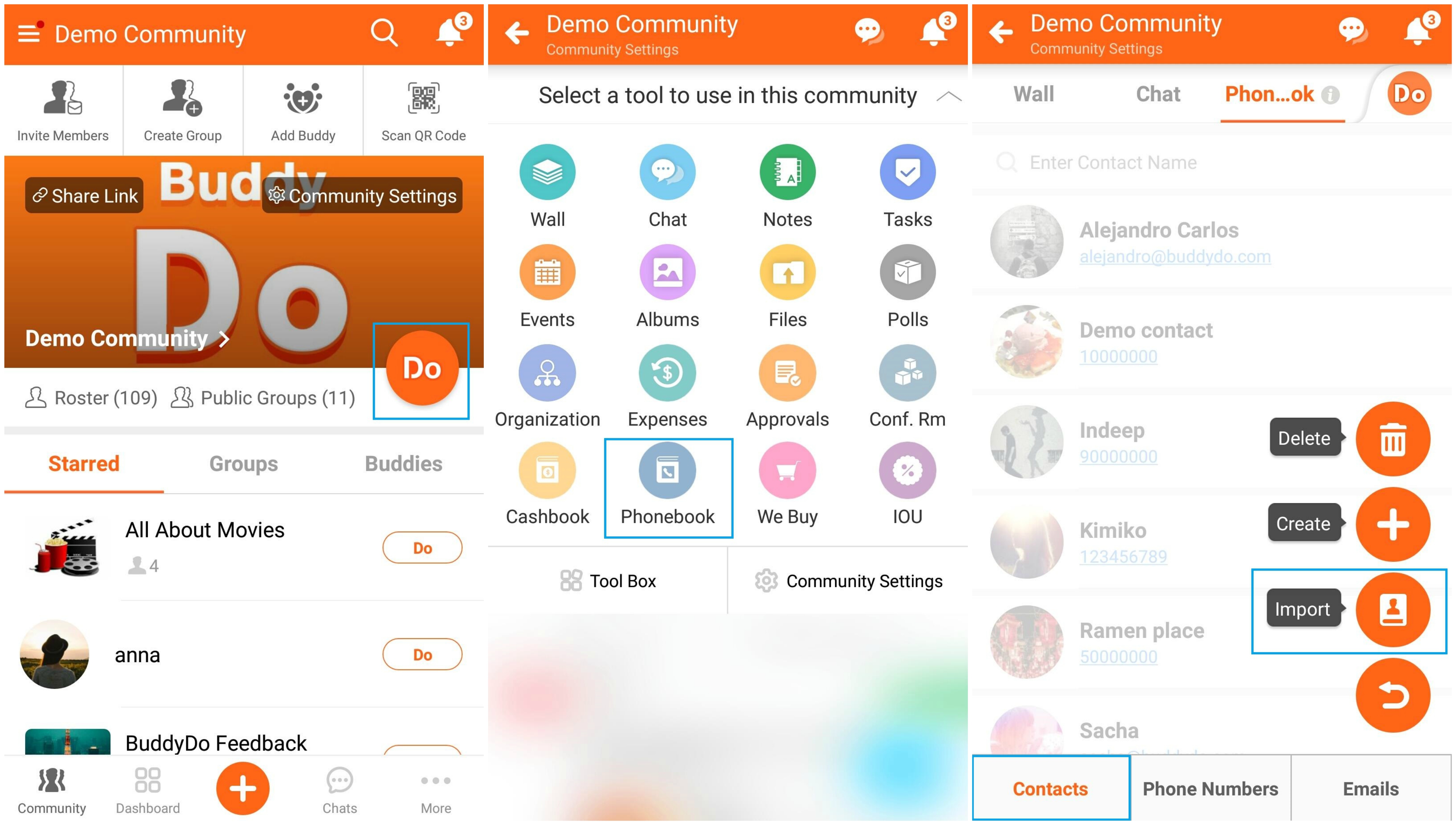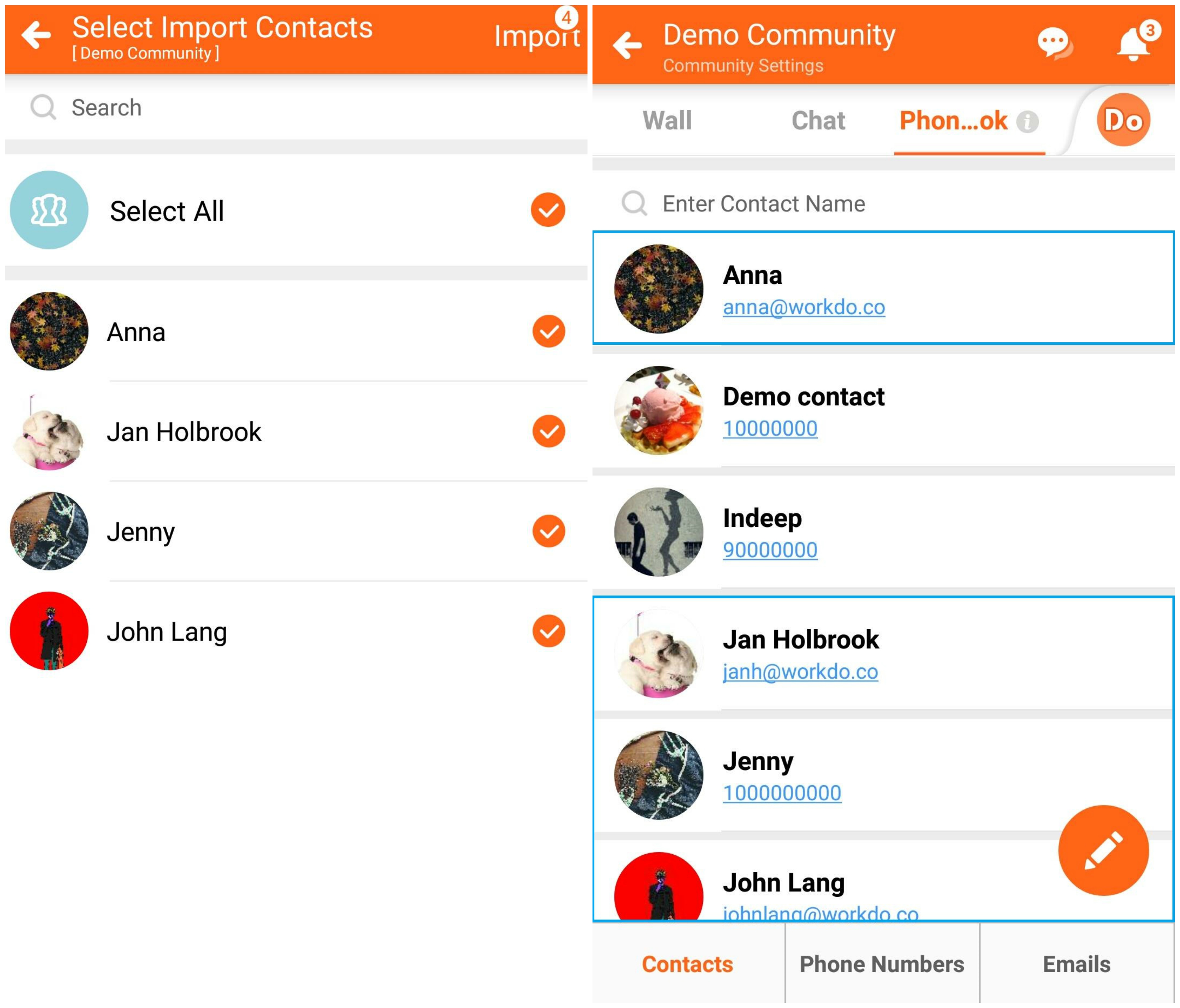BuddyDo added the import function for Phonebook tool to make it easier to add important contacts in your community!
Simple steps to import contacts to your BuddyDo Phonebook tool!
Community page > Do button > Phonebook tool > Contacts tab, pencil button on bottom right > Import > Select contacts to import > Import and check!
Friendly reminder:
1. Only members with Tool Admin role in Phonebook tool can add contacts to the contact list.
2. If you wish to add contacts, please contact workplace admin to change your role to Tool Admin for Phonebook.
3. To change role, please go to Do button > Tool Box > Phonebook (manage) > Manage All Member Roles > Find you in the list and change your role.
4. This function is only for mobile devices, not for web interface.
Google Play (Android): BuddyDo 3.2.8 and above
App Store (iOS): BuddyDo 3.2.9 above
Try our web interface!
Like us on Facebook!
We provide function tutorials and interesting articles every week!